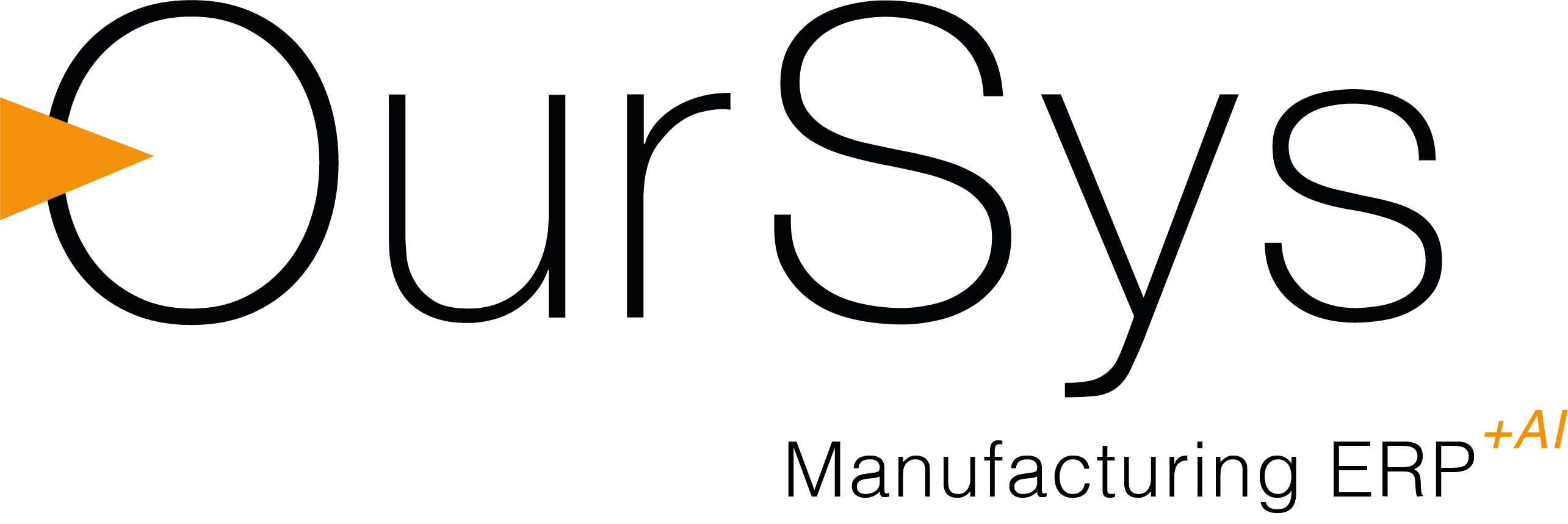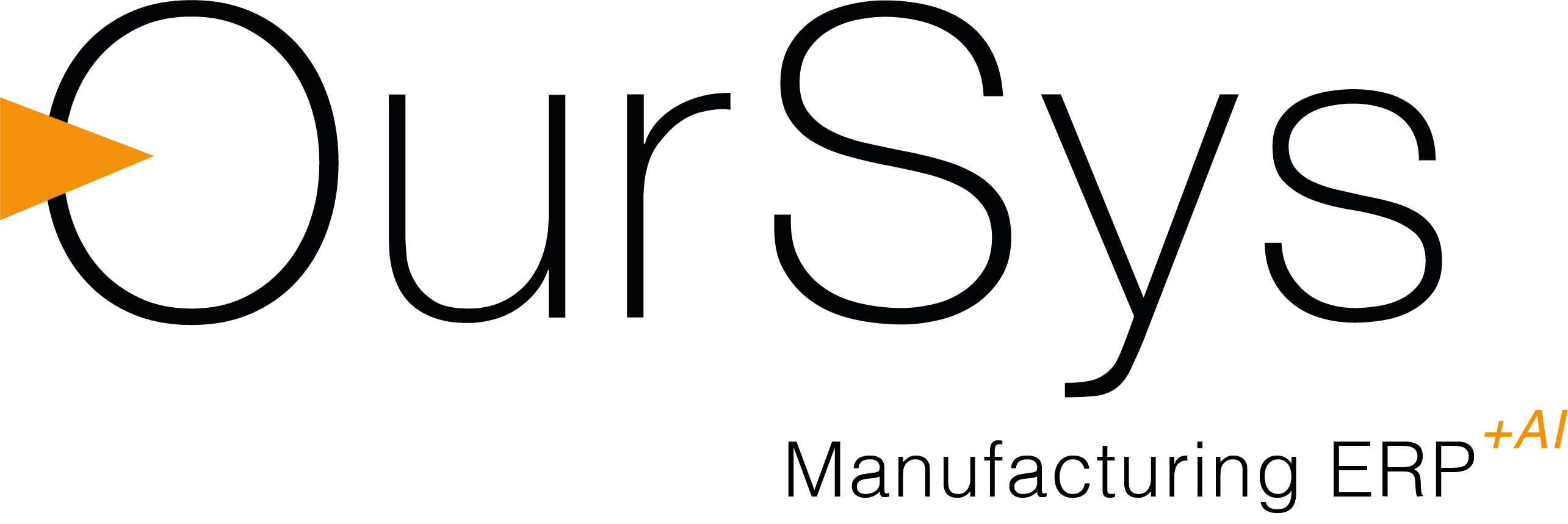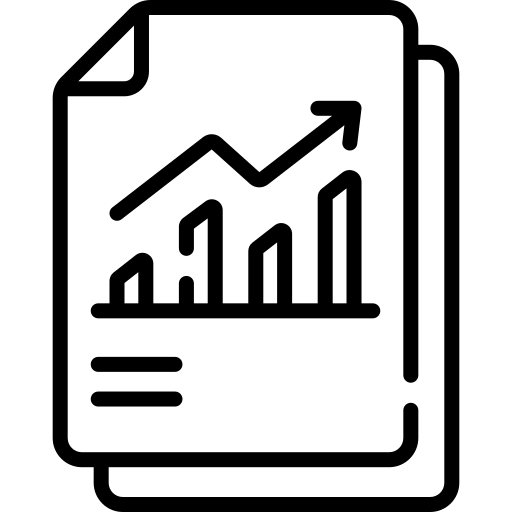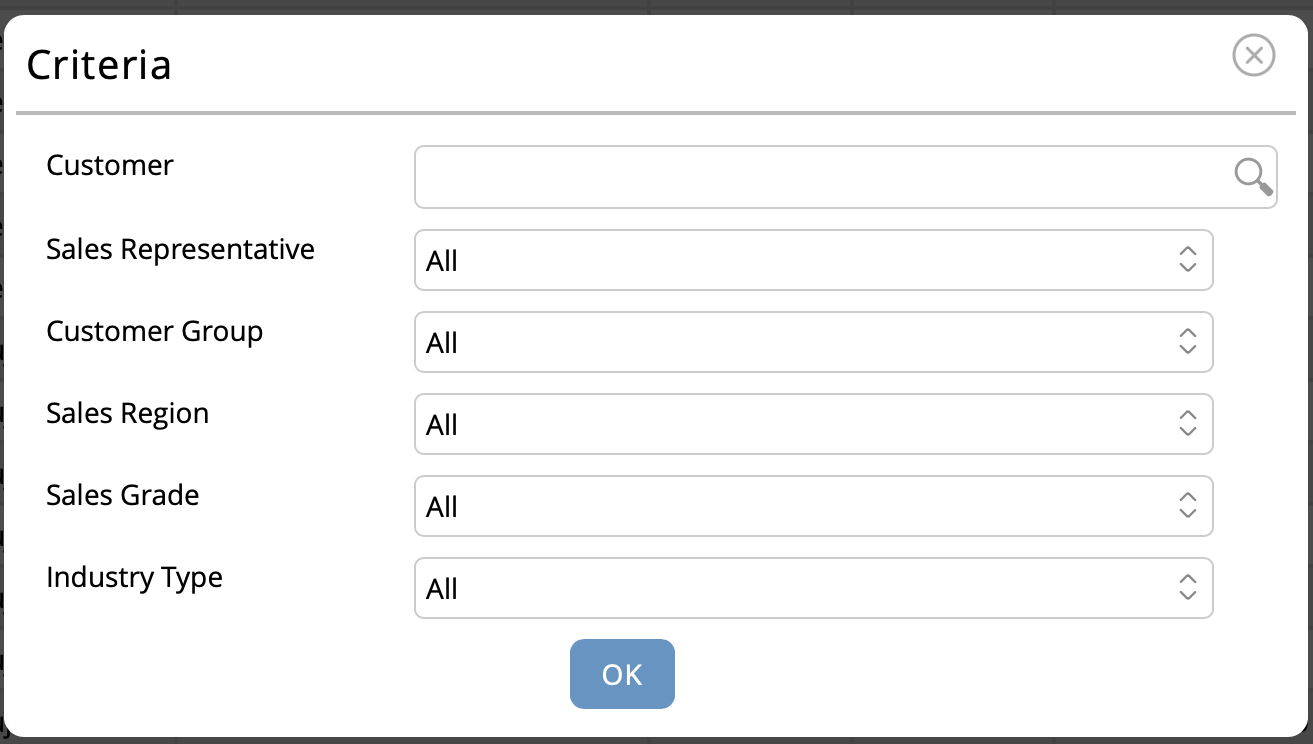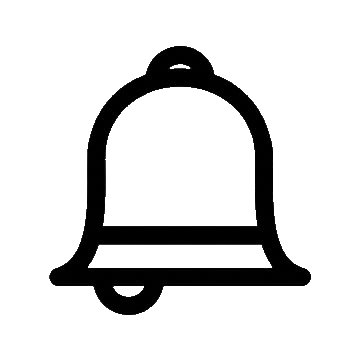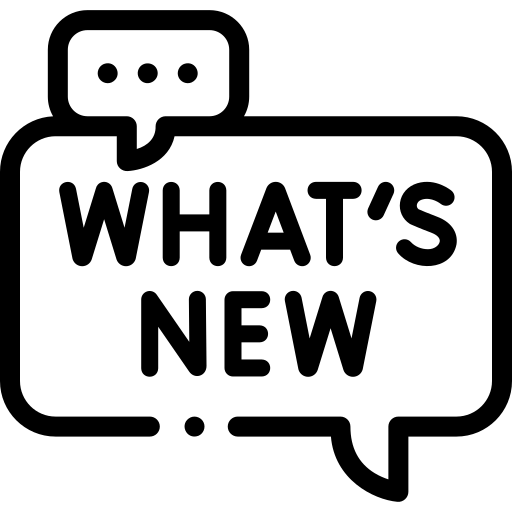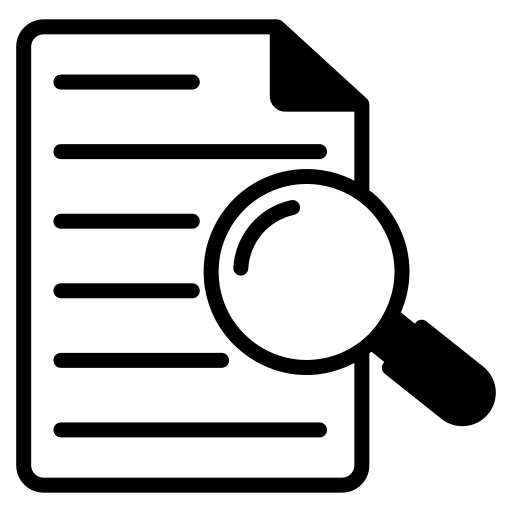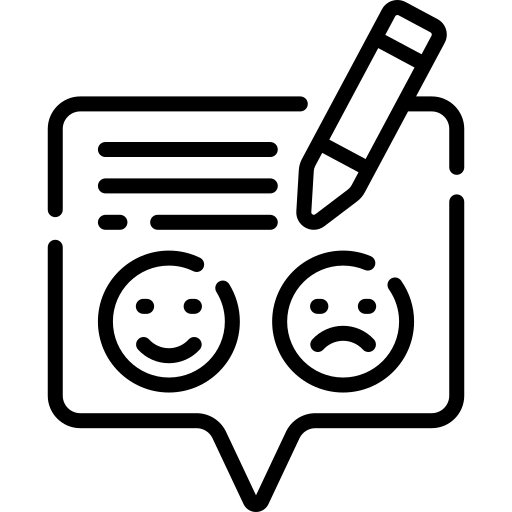Newsletter
November 2024 - Newsletter No:18

Tip
In order to quickly give access rights to multiple people, you can set the 'Multiple Users' option to yes and then select multiple users and assign rights.
You can also create role specific User Profiles. You will then be able to quickly and accurately assign rights by selecting the User Profile.
It is also possible to assign rights to a user by copying rights of a similar user.

Did you know?
In the Material Requirement Planning (MRP), generally the demand is picked from pending sales orders.
But sometimes it is required to produce items for stock or for projected orders. In such a case, it is possible to add items to the MRP plan manually.
After you have added items from order, in the next screen, you will find the 'Add' button at the bottom right corner. Use this to add items.
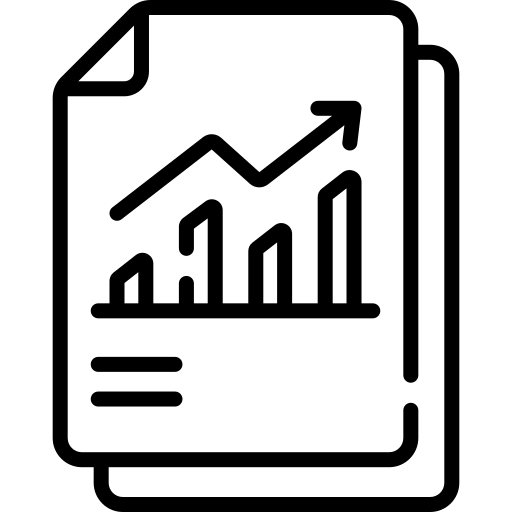
Understanding Reports
| Report Name |
Customer Target Business Report |
| Where to find it |
Under MIS under the Sales section under Performance Sub Section |
| Who should use this |
Sales team & Management |
| What frequency to check: |
As required |
| Filters for the report |
You can filter the report by Customer, Sales representative, Customer Group, Sales region, Customer Grade and Industry Type |
Screenshot of the Report

This report can be filtered in various ways as shown below.
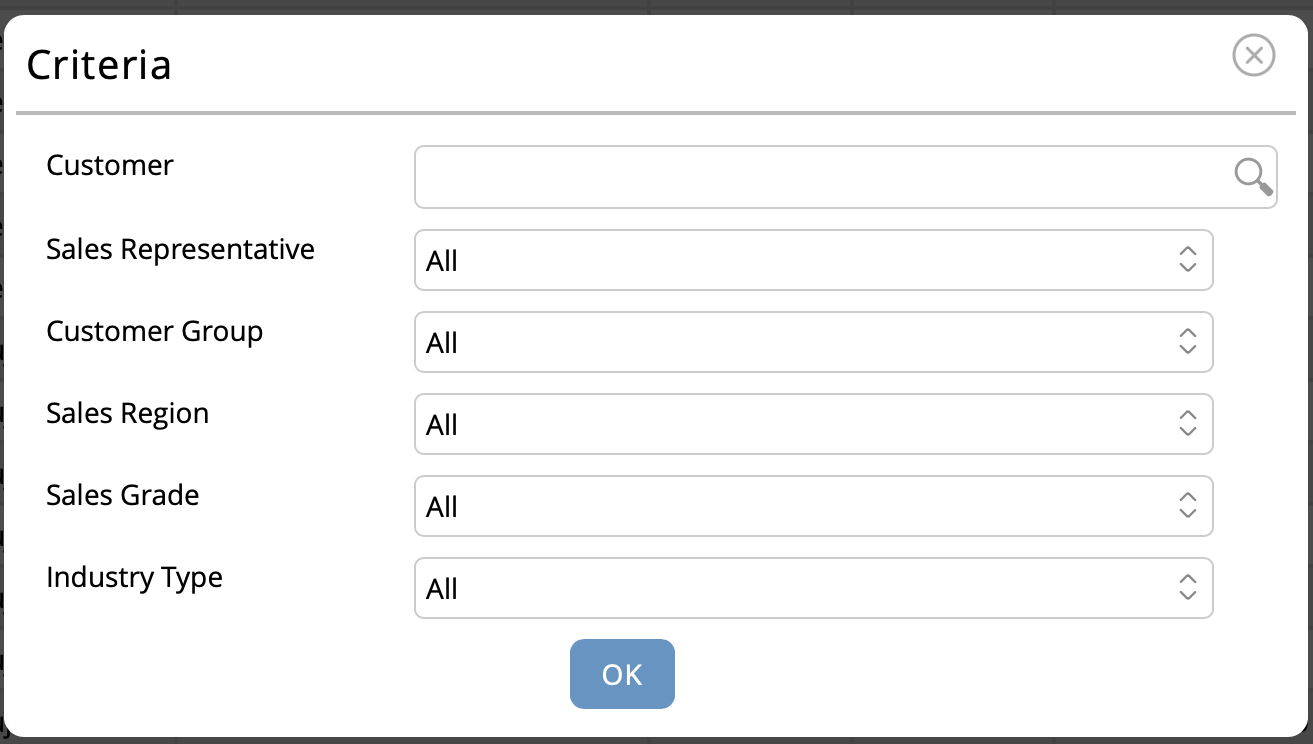
Information in the report & how to use it:
-
This report shows the target versus actual performance for each customer.
-
Target is the 'Initial Target' and 'Current Target' is the latest revised target.
-
This report helps managers to review performance in real time and take corrective measures.
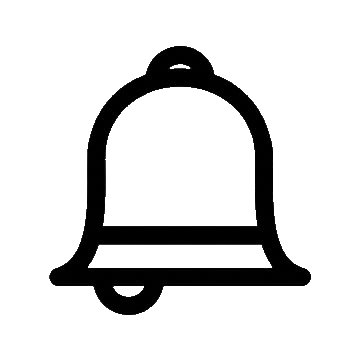
Notification
- We have successfully tested OurSys App and have also registered on Google Play store. We will release it shortly for all our customers
- We will remain closed on 20th November 2024 for local state elections as it is declared as a mandatory holiday.
- We have upgraded our website on 19th November 2024
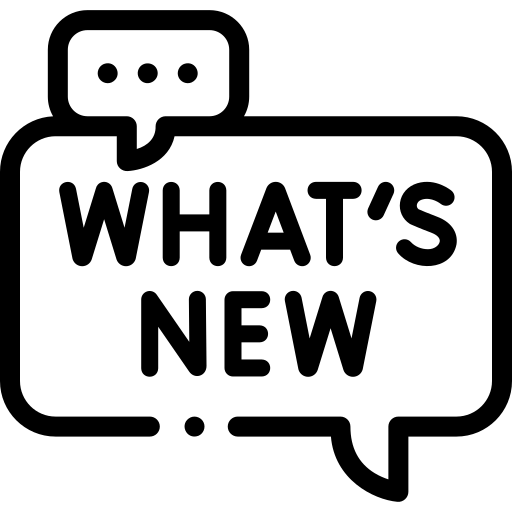
What's new
-
LUT bond number with validity date capturing provision
OurSys has introduced the master for LUT Bond Number with validity date. This information will be fetched in Export details of Export Invoice automatically.
Option to update transporter details related to E-Way bill for multiple invoices
It is now possible to update transporter related data for multiple invoices in one go using 'Update Invoice Information'
Project Plan can be imported from Excel
You can now workout your project activities in Excel and then upload the plan into OurSys
New report for identifying potential customers
A new report shows a list of customers who have not bought for a long time. Sales can contact them for some potential business.

Article
An article on 'Quality Control with OurSys ERP'
OurSys comes with a variety of inspection related features to suit various purposes. The choice of inspections depends upon the industry and your customer requirements.
Read the full article
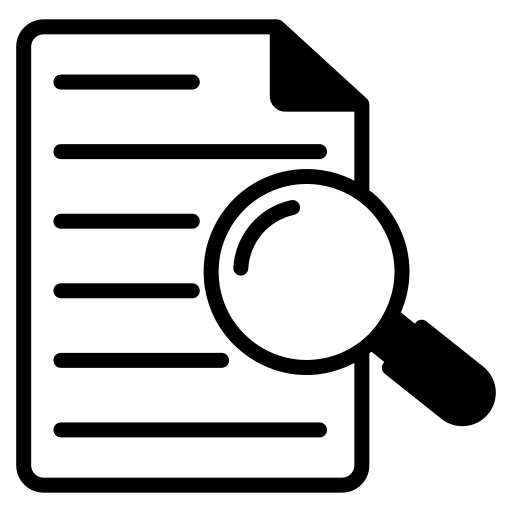
Case Study
Issuing Material to machine and consuming during production
Customer Introduction:
This customer is a rubber component manufacturer and supplies top automotive companies and supplies it all over the world.
Problem / Goal:
Rubber products are made from compound and compound is produced in a batch. The stores issues the whole batch to a moulding machine and not to a particular job order. In OurSys, usually the material is issued to a job order because of which, it maintains the material traceability.
The challenge was to maintain traceability even after issuing it to the machines.
The Solution:
We allowed issuing material to machines and then made a provision to consume material from the machine based on the production entry.
The Result / Benefits:
Now it is possible to maintain material traceability and also maintain stock accountability machine wise. This feature is also useful for Sheet Metal where sheets are issued in bulk for laser cutting / shearing.
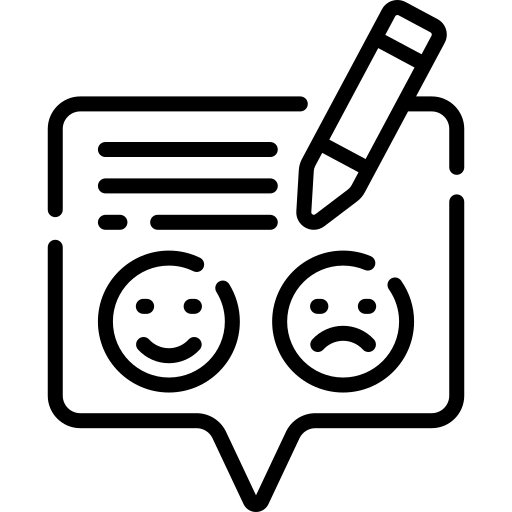
Feedback
The intention of this newsletter is to make our customers aware of the features of OurSys and help them to utilise OurSys to the fullest. We would like to have your feedback on how we can further improve this effort.
Please click here to give us your feedback.