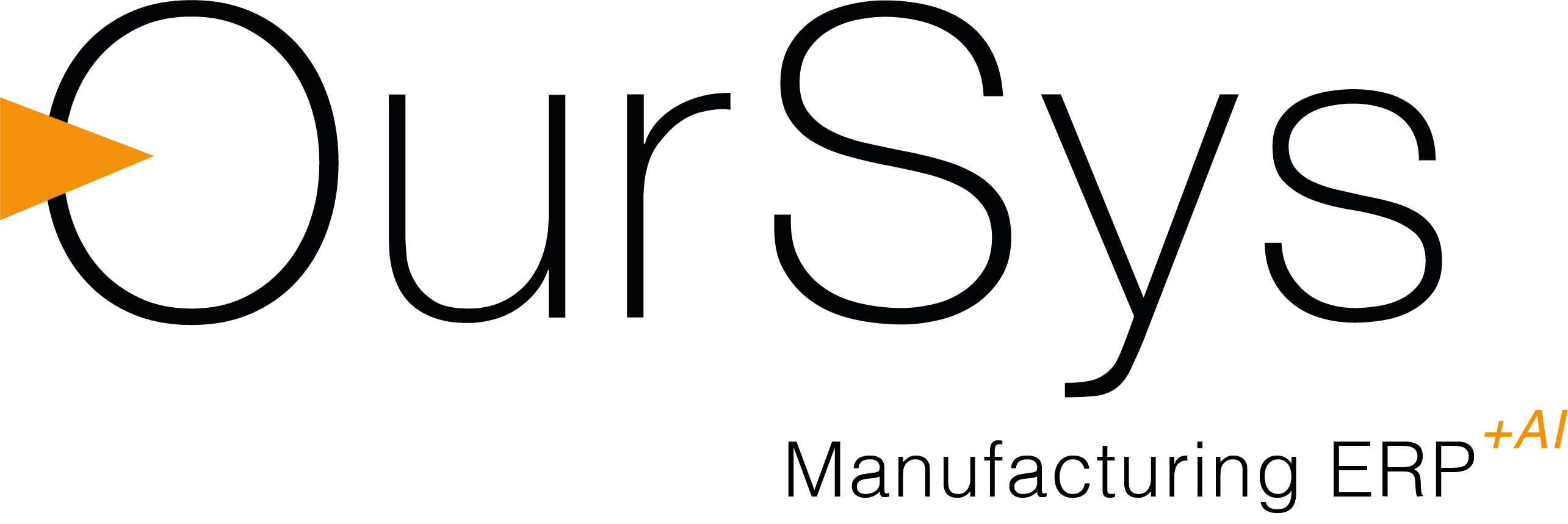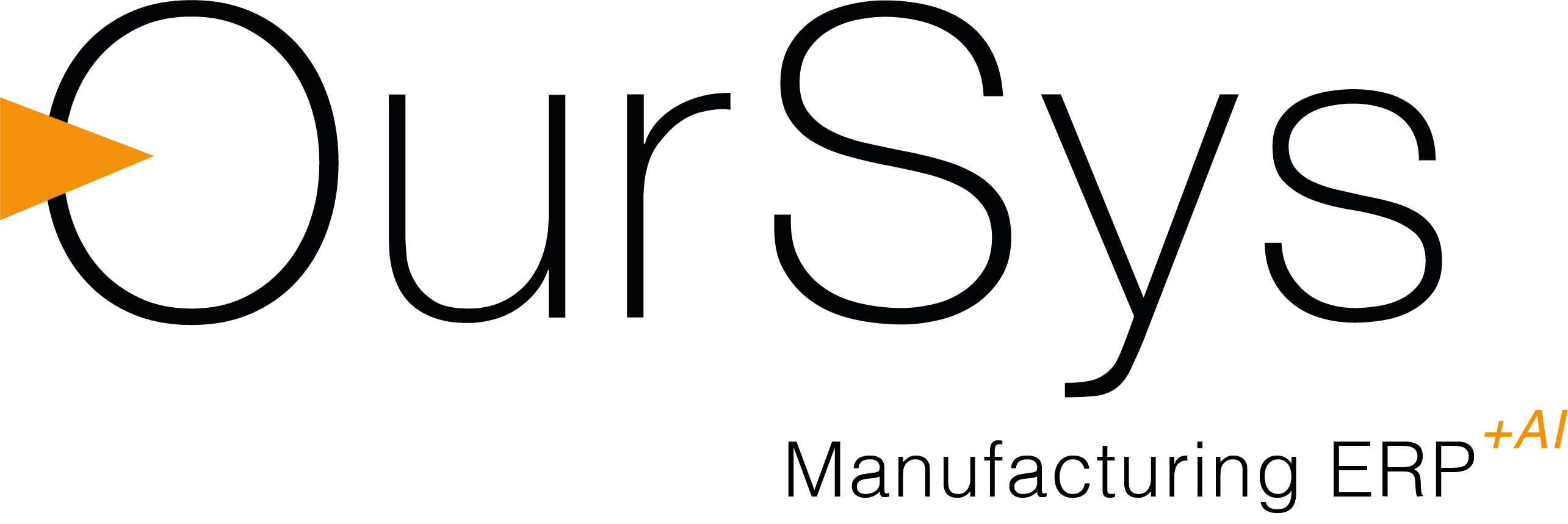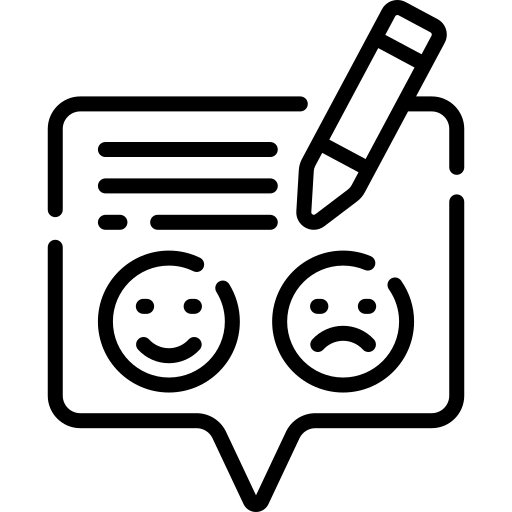Article
May 2024

Ideal Process of Handling Drawing Revisions
This article explains the best practice to handle 'Drawing Revisions'. We will explore the relation between Stock Item No, Drawing No and it's Revisions and Customer's Part Nos. if any.
Concepts and definitions
Drawing No.: It is a unique number given to a distinct engineering drawing. Drawings can be Component level drawings, GA Drawings or Schematic Drawings. Thus one drawing may be associated with multiple unique Stock Items.
Item No.: It is the unique identification number for a stock item. Item No. goes much beyond the drawing number. Any variation in Material, Dimensions (schematic drawings), Make, Colour, Drawing Revision results in a distinct Item No. The purpose of Item No. is from the inventory perspective. It enables the ERP to give stock accurately for every variation irrespective of its drawing and even revision.
Customer Item No.: Different customers can have a different Item No. and Description for the same item in our stock.
The method
In order to handle revisions, the drawing number and it's revision number has to be mentioned in every document. To make it easier and full proof for the user, OurSys recommends to combine Drawing No and Revision No. as one single distinct Item No.
By doing this, all the issues arising out of drawing revisions can be avoided and the user is not required to skillfully select Drawing number and it's revision number everytime. We have discussed various aspects of this further in this article.
The best practice
Following is the recommended way of handling drawing revisions:
- Go to item master and mark item linked to previous drawing revision number as obsolete. This way, this item will not get accidentally purchased or produced.
- Go to Item Drawing Revision and log the revision along with note on what has changed.
- Select the item linked to previous revision and copy it to create new Item. Enter the revision number as suffix for easy identification
- While copying, there is an option to copy BOM, Process Layouts and Unit of Measurement conversions. If the revision has not affected these, you may tick these to copy these as well. In case there is a change, you can still copy and then make changes.
- Now onwards, only the new Item No. will show in all new transactions.
Handling stock of old revision
The stock of earlier items may have following dispositions:
- Scrap it
- Salvage it to new revised Item or some other item
- Sell it to customers or consume it until the stock is over
Once the stock is completely consumed, you can mark that Item No. as 'Inactive' to remove it from all new transactions.
Handling customer Part No.
Sometimes the customer's Part No. does not change with the revision of the item drawing. To handle such a scenario, you can use the Customer Item No. field in Enquiry and Order Documents. This way, the same number will go on customer documents and will be linked to our latest revision no.
Handling job orders of previous revisions
While revising the drawing, there could be open job orders on the shopfloor with previous revision number.
In case you wish to complete the job order with the same previous revision, do nothing. Allow to complete the job order and inward it.
In case you wish to produce as per new revision, close the order and take the material in. Open new job order with new Item No. linked to the revised drawing, and issue that material to it.
Handling purchase orders of previous revisions
While revising the drawing, there could be open purchase orders with previous revision number.
In case you wish to stick with the same previous revision, do nothing. Allow to inward as is.
In case you wish to purchase as per new revision, check with the supplier for feasibility and amend the purchase order. Remove previous item no. and add new item no.
Handling old spares case where previous revision item is required.
In case an old spare is required. The item no. of that spare itself will indicate the drawing revision number linked with it. Thus correct item will be produced or purchased in order to supply it as a spare.
Easy identification in inventory
Using this method, the inventory is in terms of unique item nos. which indicate both drawing number and its revision.
Thus wrong issues are absolutely avoided and it is easy to identify the stock correctly.
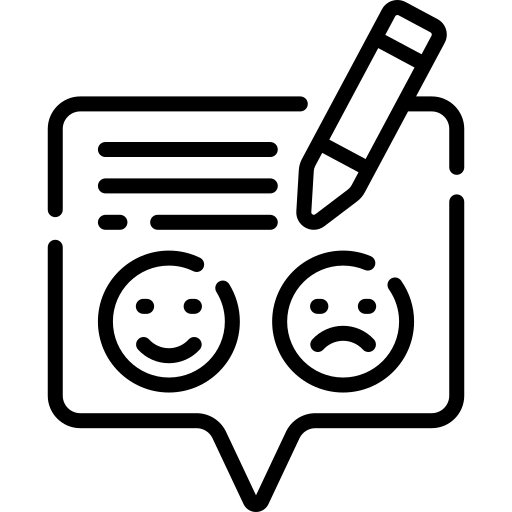
Feedback
Was this article useful to you? Do let us know how we can further improve. Your feedback is precious to us.
Please click here to give us your feedback.