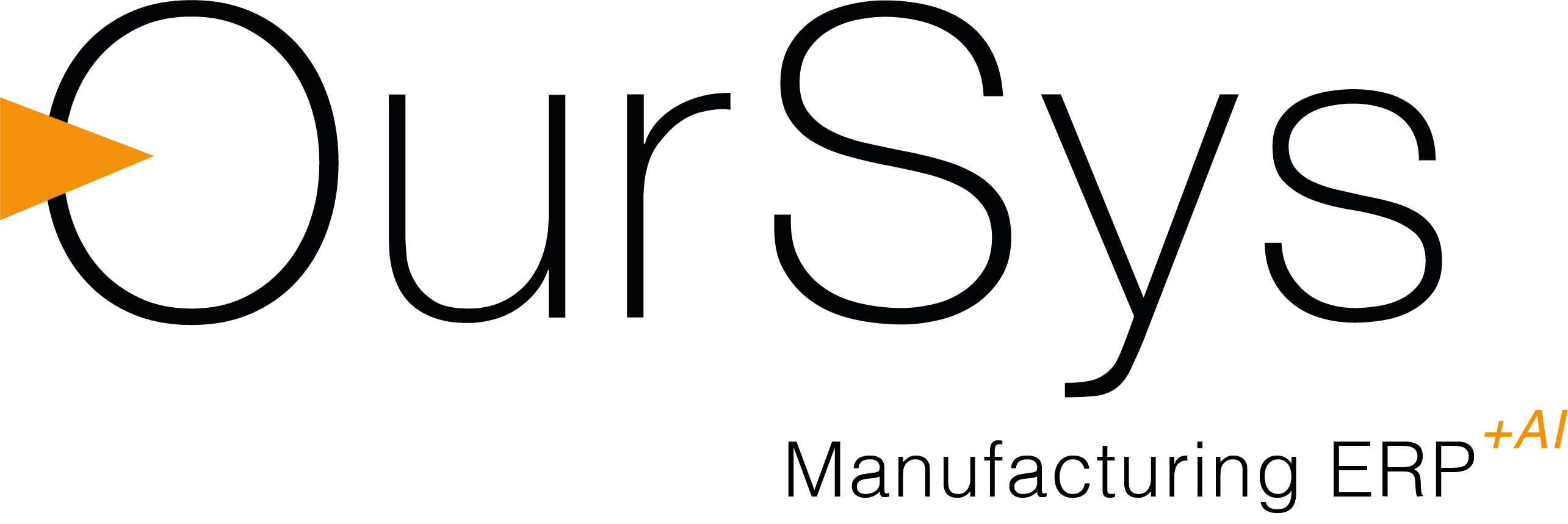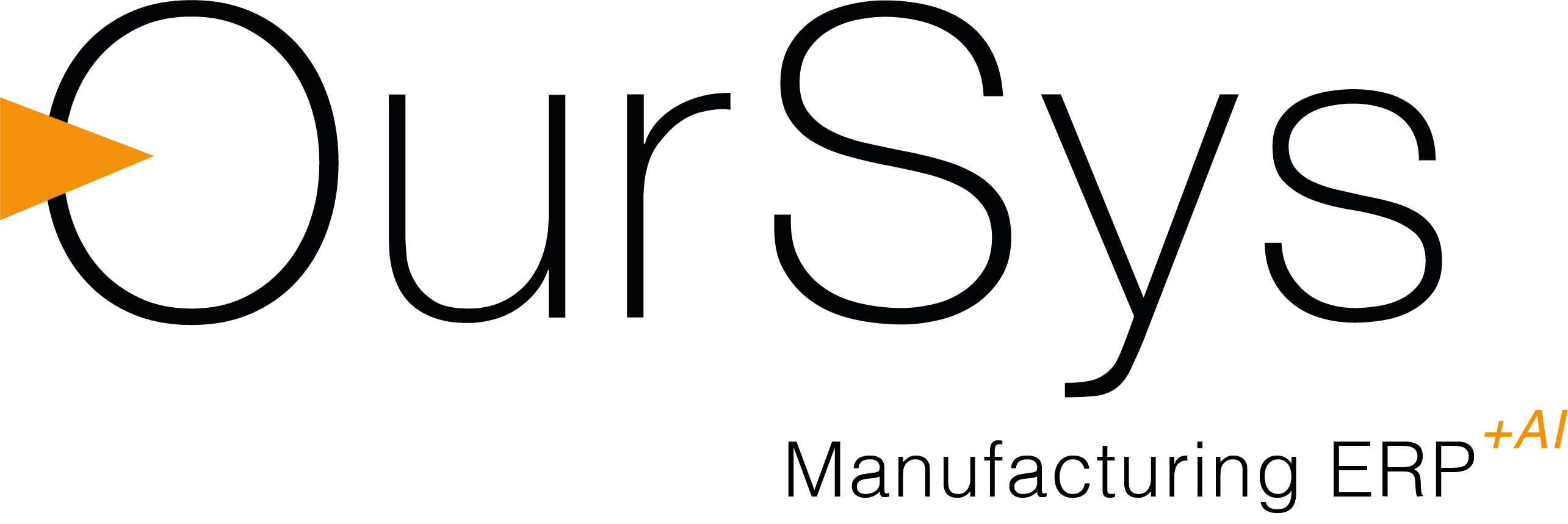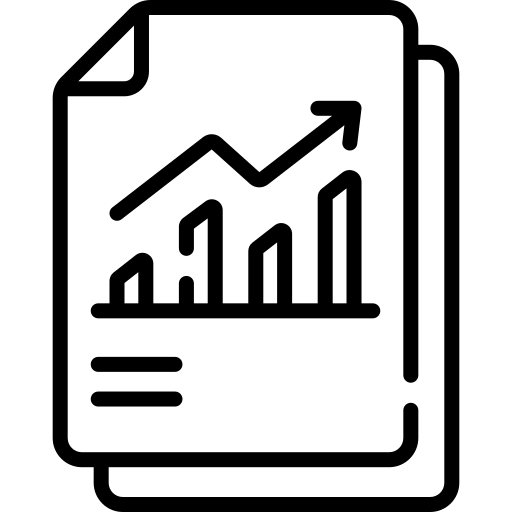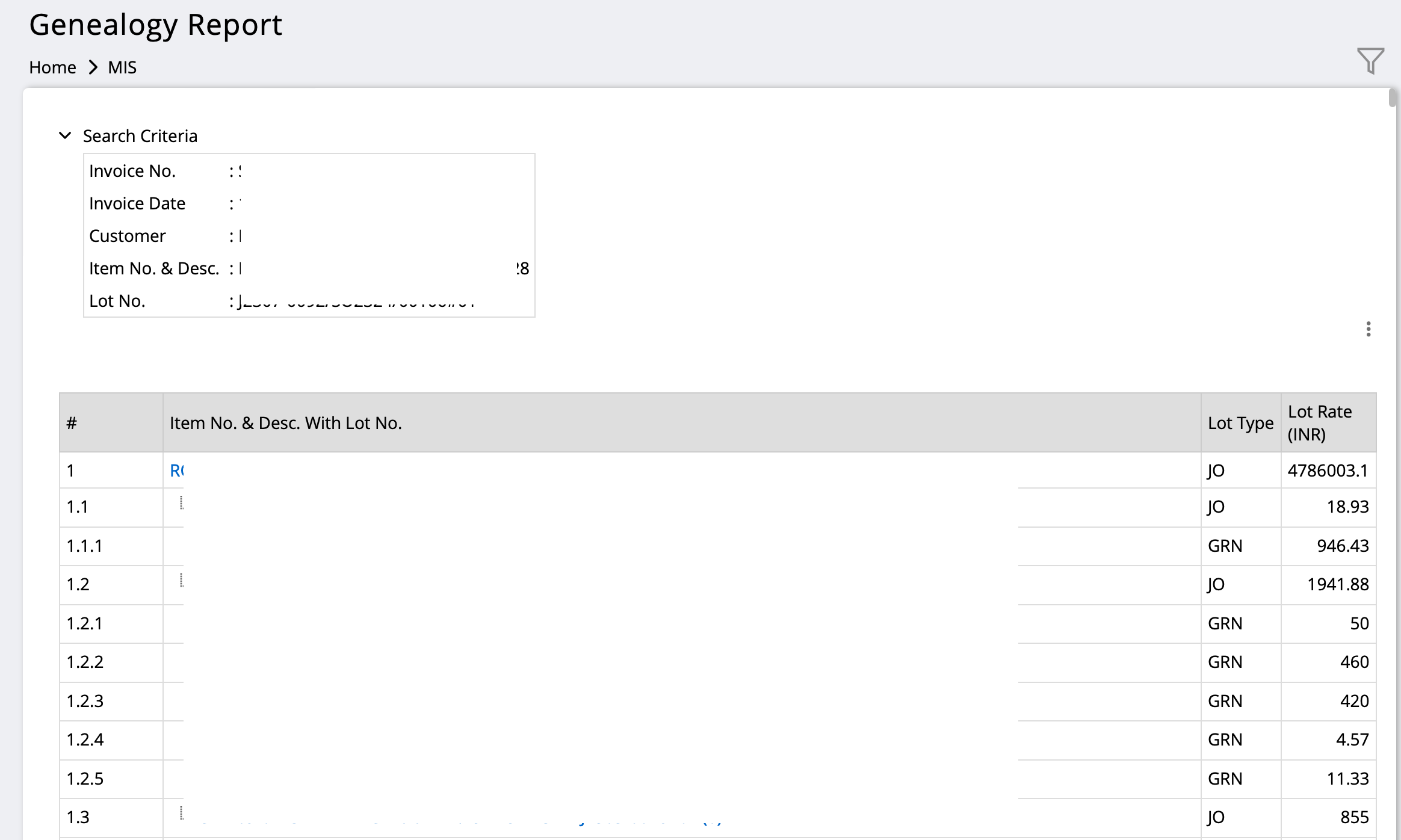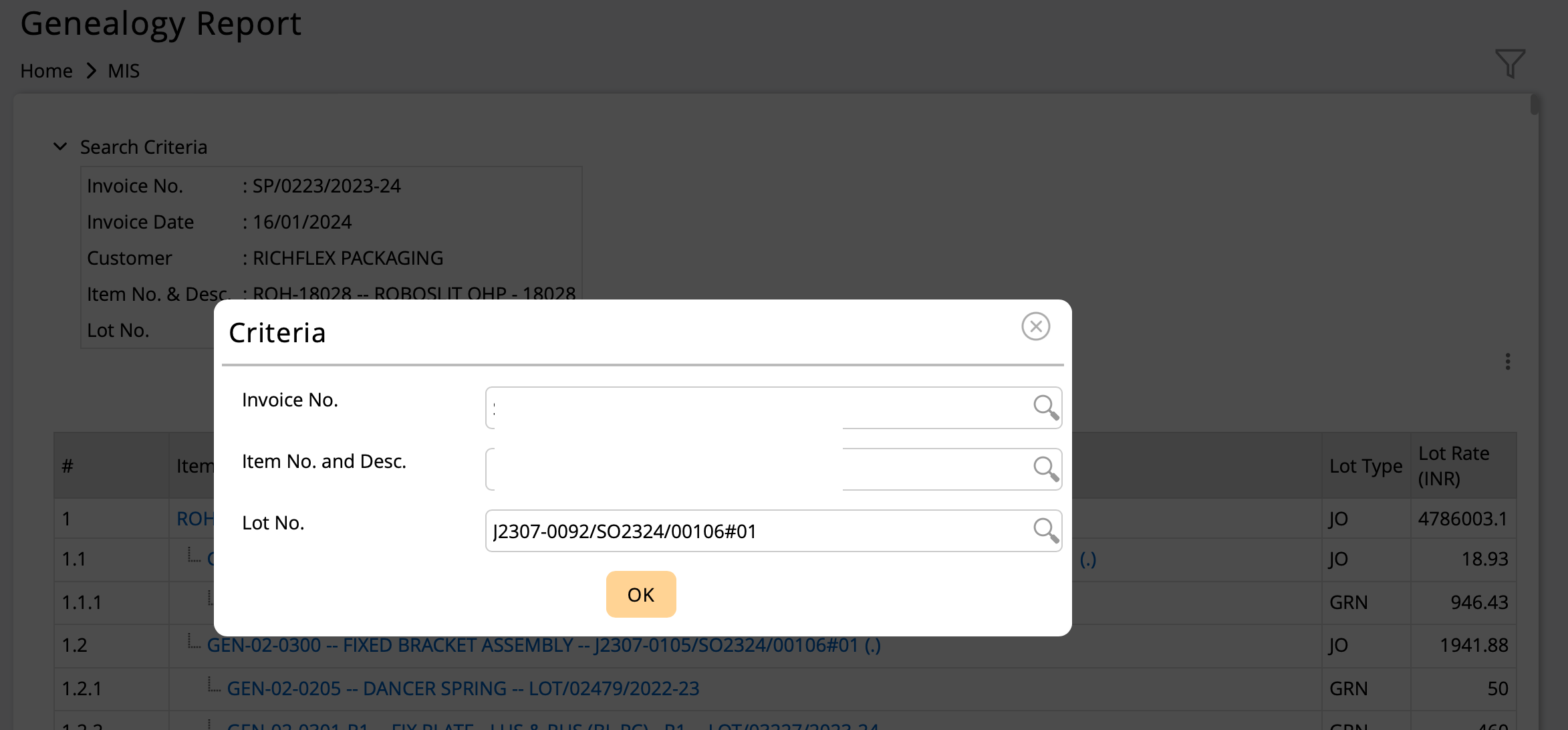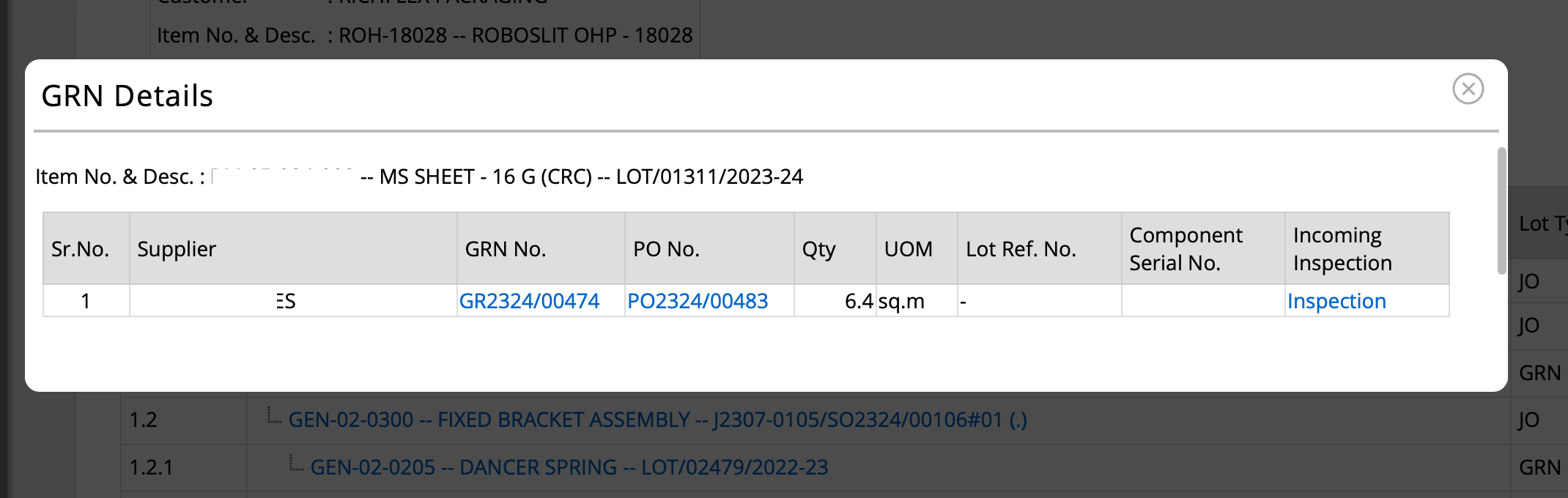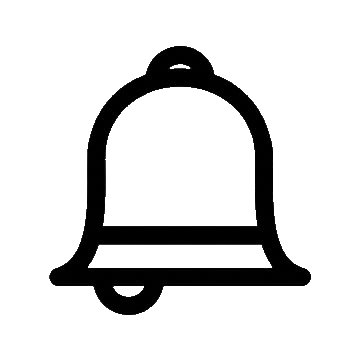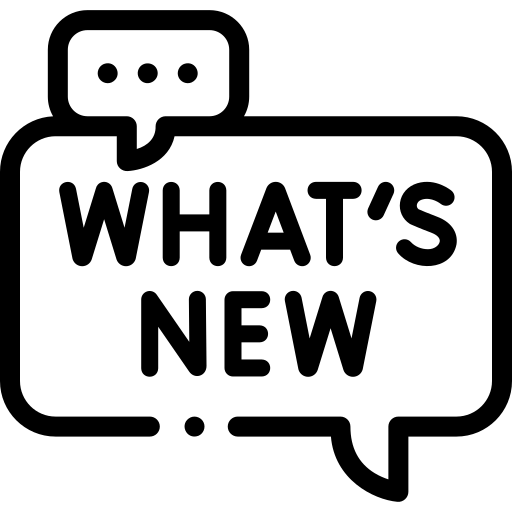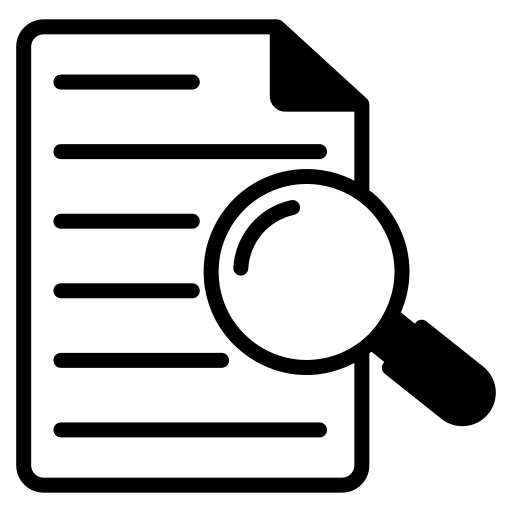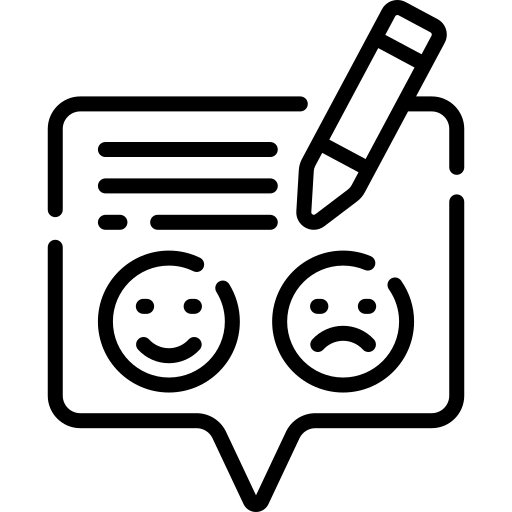Newsletter
March 2024

Tip
There are many documents which need to be easily and quickly accessible to the whole team. Such documents may not be a secret but are important.
You can upload such documents using "System Documents" feature under the "Basic Masters" section in Masters menu. You can create folders for better search.
Maintenance manuals, SOP manuals, Product catalogue, ISO certificate etc are some of the examples.

Did you know?
You can mention list of holidays in the master.
This list can be then made accessible to all users. The holiday calendar must be fixed for one year. The salary computation program also considers these holidays as paid holidays.
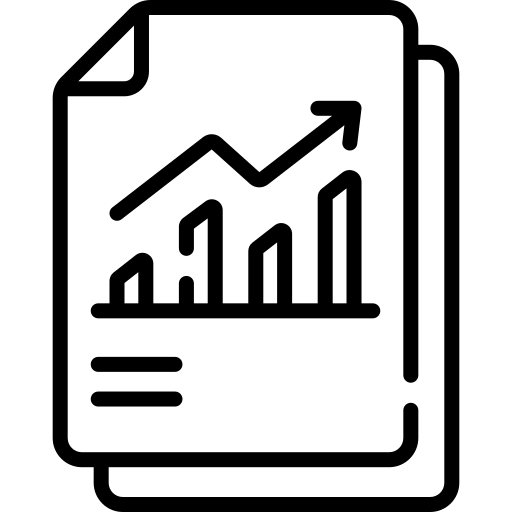
Understanding Reports
| Report Name |
Genealogy Report |
| Where to find it |
Under MIS under the Stores section |
| Who should use this |
Quality, Stores and Finance |
| What frequency to check: |
As and when required |
| Filters for the report |
This report is for a particular Item on the invoice. Hence it is mandatory to select Invoice No, Item on Invoice and the Lot of the item if there are multiple lots. |
Screenshot of the Report
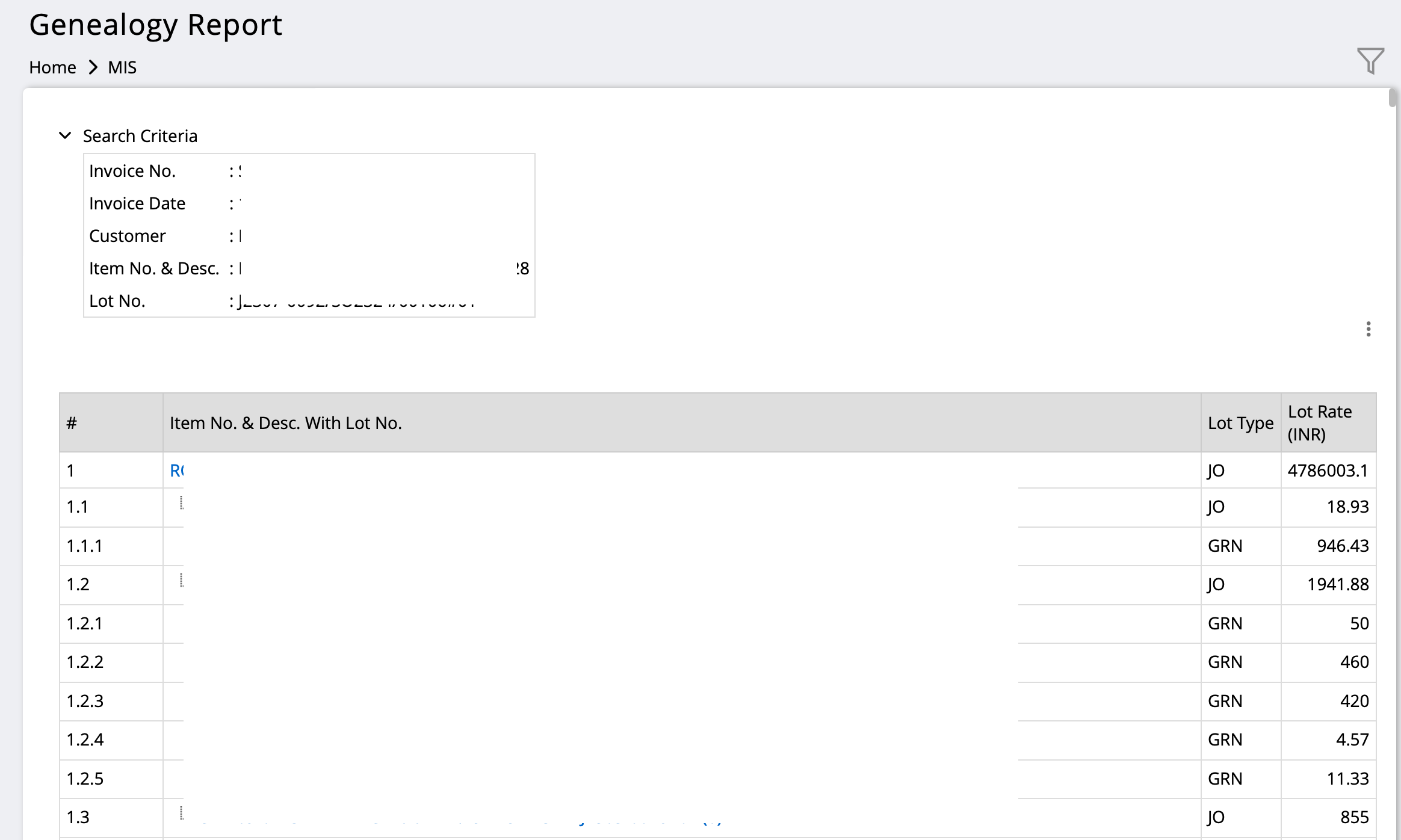
This report can be filtered in various ways as shown below.
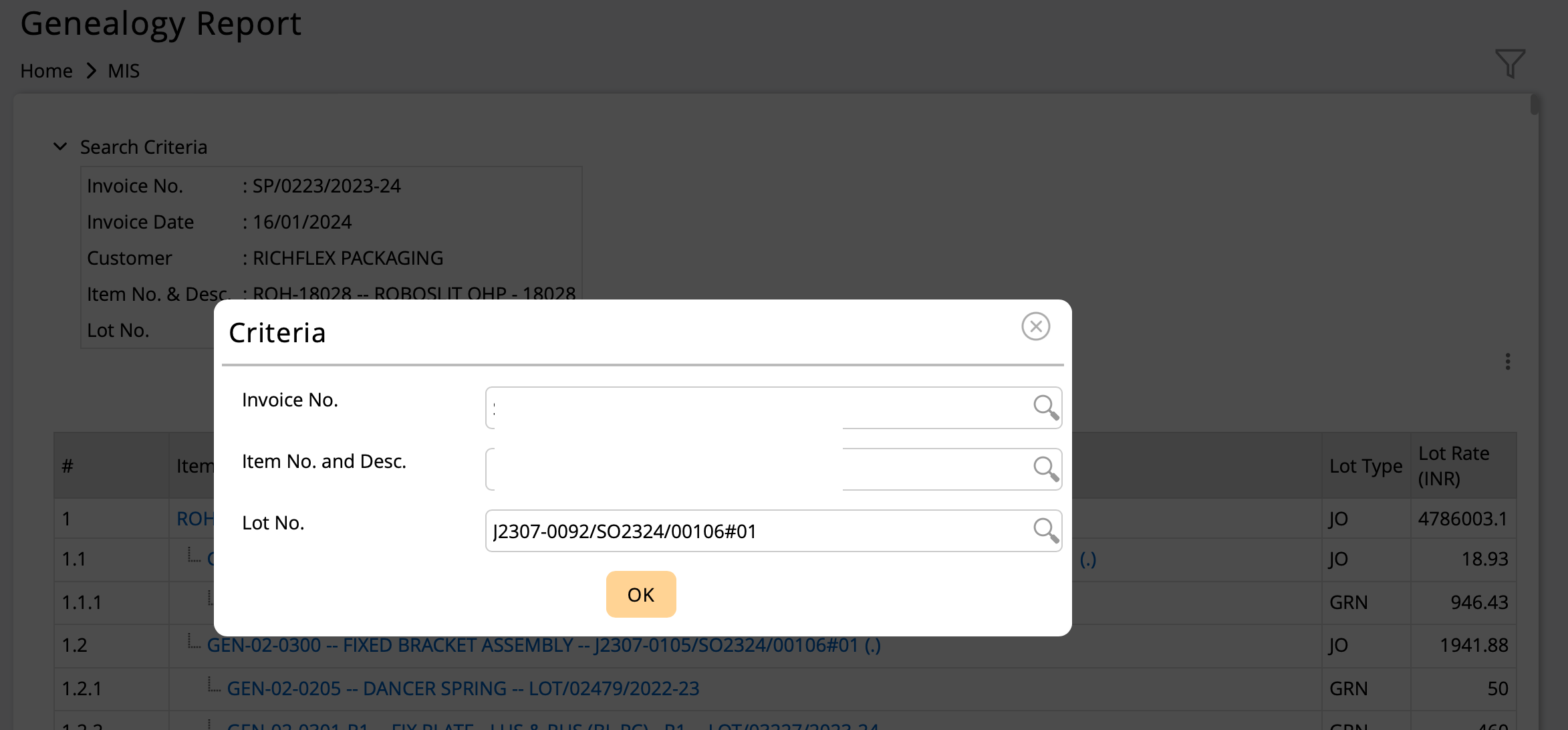
This report can be further clicked to see the details of documents such as JOs, POs, GRN and Inspections.
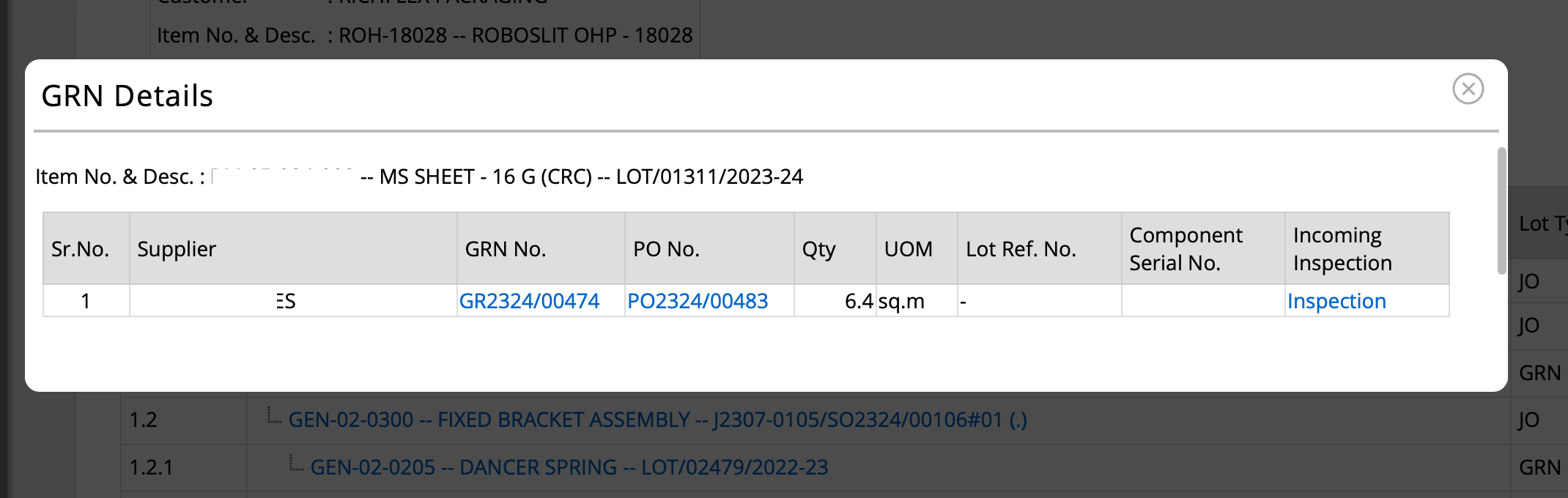
Information in the report & how to use it:
-
This report gives entire genealogy of the material that has gone in making the items. The report displays entire Bill of Material with details of the lots that have gone into the product along with links to the individual documents linked to the lot.
-
This helps you to trace back all the items right upto the raw material and bought outs.
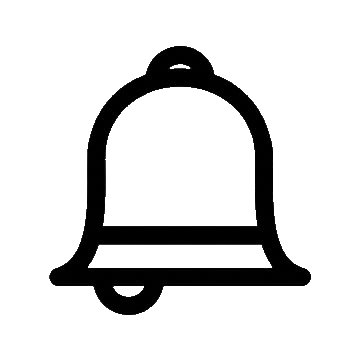
Notification
- 1. OurSys version 24.09 was released on 1st March 2024.
- 2. OurSys ERP prices are slated to be revised from April 2024. Please inform your friends who wish to buy OurSys.
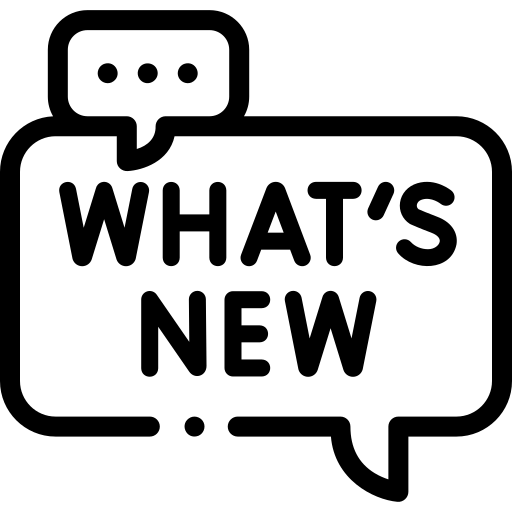
What's new
-
Additional Specifications made available at document level
Now we can add additional specifications at the document level as well along with the earlier item level. Example you can mention common specifications for quotations and purchase orders using this feature.
Purchase order detailed report has new column displaying Purchase Requisition
We have now added a column displaying PRs. Earlier, users had to click on each item to check the PR nos.
Inspection Waiver Indicator added while making the Goods Receipt Note
OurSys now displays whether the item has been marked for Inspection Waiver while making the GRN
Critical to Quality (CTQ) flag added to inspection parameters
You can now flag inspection parameters as CTQ in the master. Such parameters are now indicated as CTQ while inspecting.

Article
An article 'On Effective Data Entry'
Garbage in - Garbage out is a cliche about ERP systems. But very few companies consciously take care of their data entry quality. Here are some of the best practices for Data entry management.
Read the full article
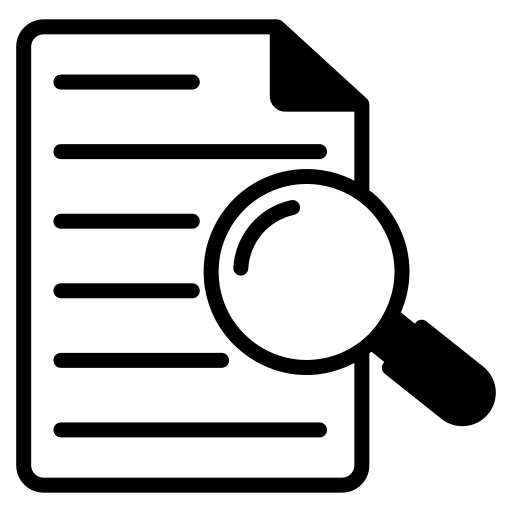
Case Study
On Stage wise Bill of Material
Customer Introduction:
This company is a machine builder with over 400 components and sub assemblies.
Problem / Goal:
The bill of material for any machine has 300 to 400 components. The machine is assembled in stages wherein first frames are setup. Later all mechanical components are set and further electrical and electronics is set.
Though the bill of material has all the components, it is required to kit & issue the material by it's assembly stage. Even purchase was to be prioritised based on the stages.
Earlier OurSys had a plain multi-level bill of material but it was not stage wise.
The Solution:
We enhanced the Bill of Material feature and added 'Stage' to it. Each component belongs to a particular stage in the BOM.
The Result / Benefits:
Now it became possible to plan purchases, kit and issue the material as per the stage of the assembly. This helped in prioritisation and also reduced the clutter on the shopfloor.
This feature is generally switched on only for machine or equipment manufacturers. But in case you feel it will be useful to you, do call us.
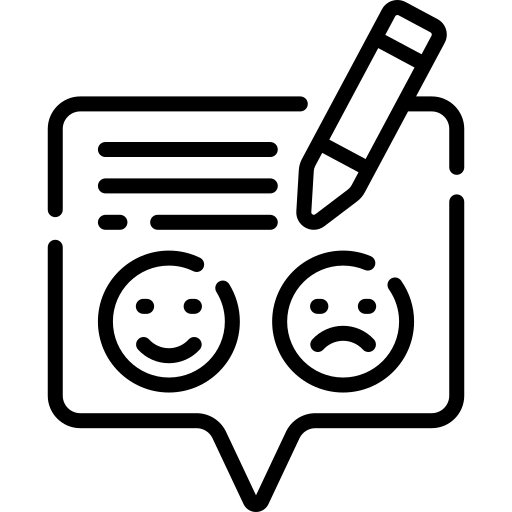
Feedback
The intention of this newsletter is to make our customers aware of the features of OurSys and help them to utilise OurSys to the fullest. We would like to have your feedback on how we can further improve this effort.
Please click here to give us your feedback.