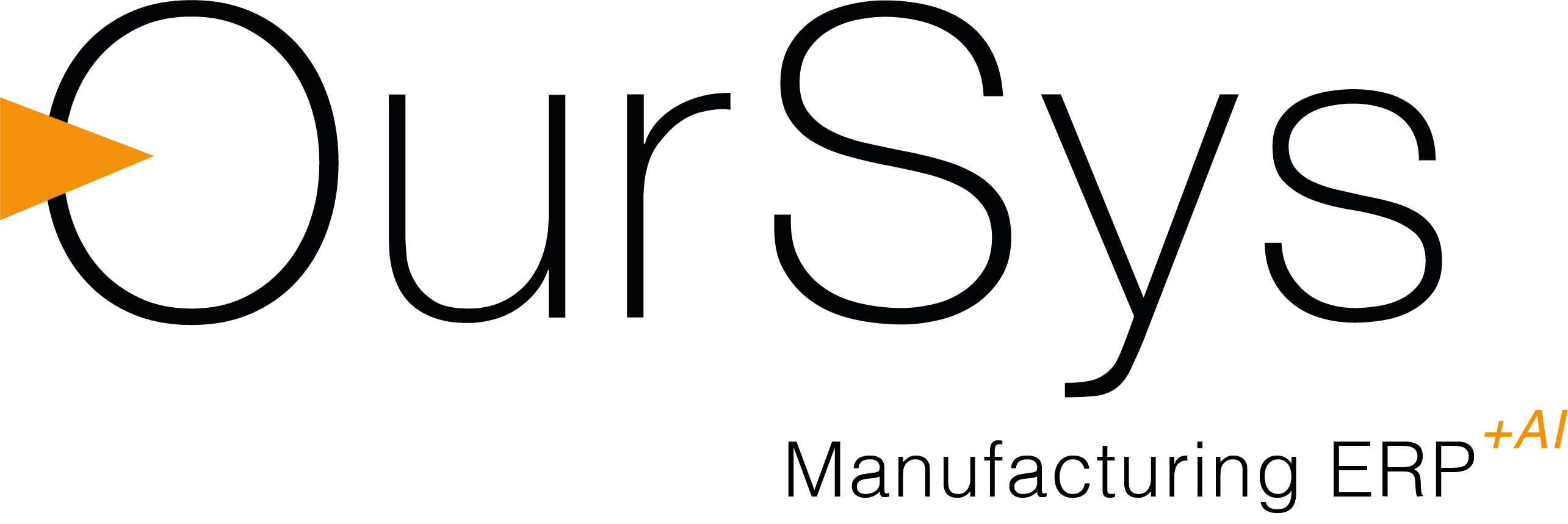
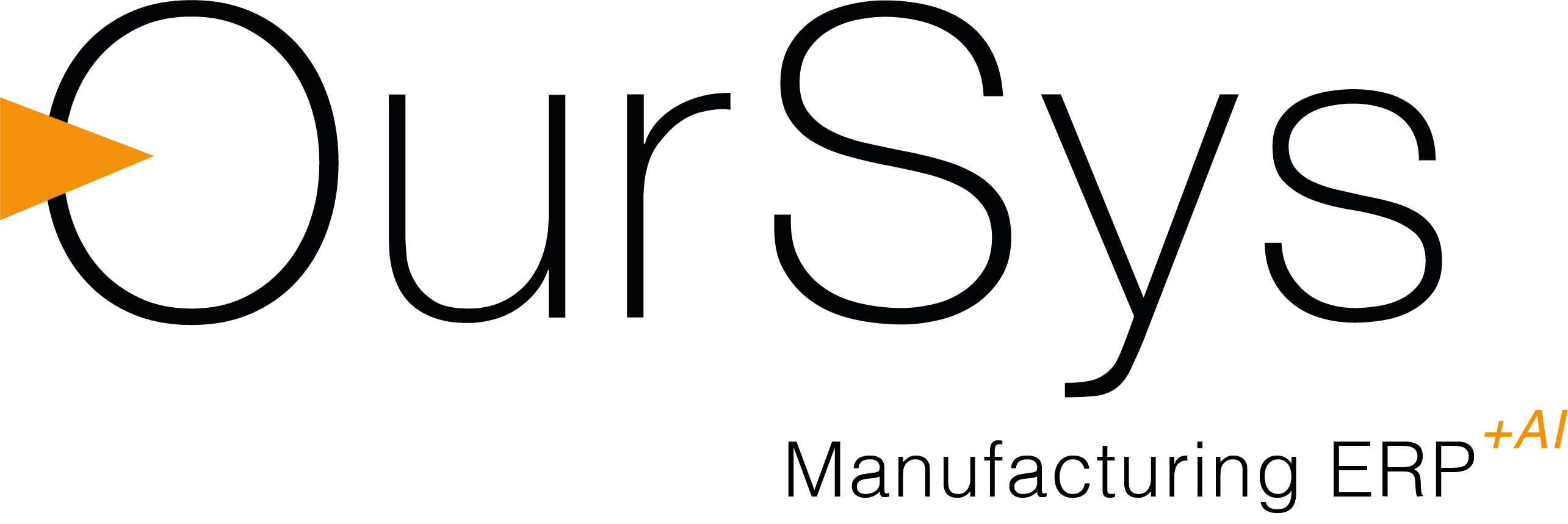
November 2023

Efficient Stores is key to quicker execution of orders and maintaining lower Inventory to Turnaround ratio.
OurSys has three masters related to stores location. The three masters are 'Storage Section', 'Type of Fixture' and 'Storage Location'.
Storage Section is used to identify broad area within the factory premises. Some companies have separate stores for Raw Material, component and Finished goods. Such companies can use Section master for each store. Similarly some companies have Bank & Crib concepts. Again it can be handled through Storage Sections. And some others may have just broad areas such as 'Backyard', 'First floor', 'Terrace' etc. All these should be defined as 'Storage Sections'. Every Storage Section is defined for a particular Company Location.
Type of Fixture defines the storage fixture. Racks, Cupboards, Marked Floor Areas etc are all examples of Types of fixtures. This master is only for defining the type and not actual fixtures.
The Storage Location is the main master for inventory location. A Storage location belongs to a Storage location and is of a particular type of fixture. The precise location of the Storage Location is defined along with it's dimensions in OurSys. Drawers, Rack Grid Nos, Pallets are all examples of Storage Locations.
The Storage Location numbering must be done in the sequence in which material should be ideally picked up. This is because, in OurSys ERP, the Picking List print is sorted by the location numbers. If done correctly, the to and fro movements of the stores staff is eliminated. This results in efficient picking of the material.
Using this method of OurSys, one of our customers was able to get the work done from just 2 people as compared to 6 people before implementing this method.
In OurSys ERP, the preferred location of each item can be defined in the Item master. Whenever that item is received, under the Putting feature, that preferred location is auto populated.
Thus, even a new store keeper knows where to keep the material. In case that location is full, the stores location can be changed. OurSys remembers the locations of each lot that is being inwarded.
Some companies shut operations for a day or two and then count the inventory. This method of counting the entire inventory in one go has some drawbacks. One can never be sure that the counting was done accurately as multiple people are involved in counting and usually it is not their main skill. Also the pressure to count complete inventory in minimum time puts questions on how it was done. Also the operations remain shut until the counting is complete. This impacts customer deliveries.
A better method is to perpetually check the inventory everyday. In this method, a few selected items are checked everyday. Since the items are few, the errors in counting are avoided. Also, if a gap between book stock and physical stock is found, it can be investigated properly and reason can be found out.
You can use the Stock Reconciliation feature of OurSys for perpetual inventory check. For example, you can select a few distinct storage locations every day and count. You may also arrange material as per their costs. Thus A category can be stored in certain series racks, B in another and so on. The frequency of checking can be adjusted by A-B-C weightage wherein the high value items will be counted more number of times, ensuring overall accuracy of inventory value.
OurSys ERP comes with the Lot Attributes feature. Additional information about the lot such as Make, Colour, Lengths etc can be maintained using these attributes.
This is a handy feature using which you can maintain the same Item No yet find the variations within the lots based on these attributes.
We hope these Stores related tips will make an appreciable impact and increase the utility of OurSys in your company. Let us know your feedback so that we can further improve these features.
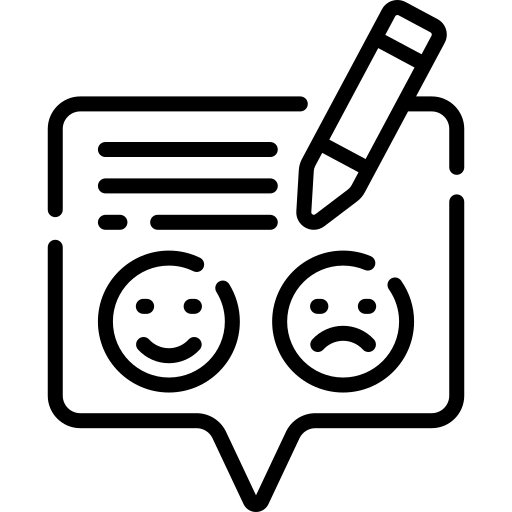
Was this article useful to you? Do let us know how we can further improve. Your feedback is precious to us.
Please click here to give us your feedback.
Coming Up...