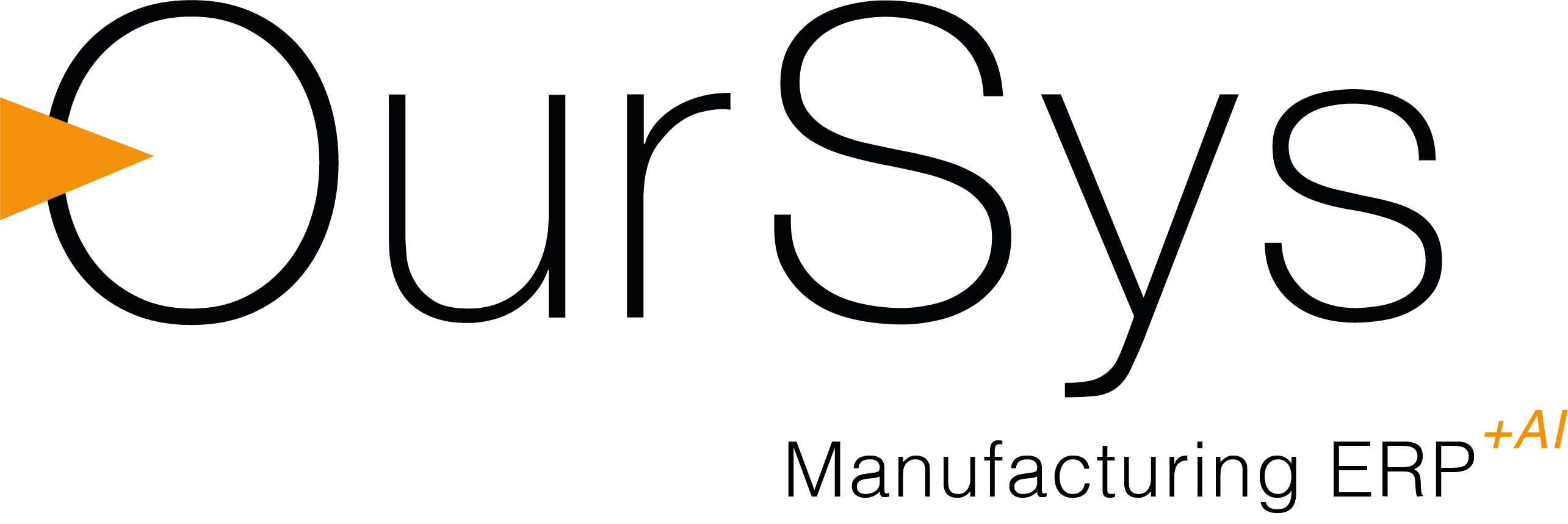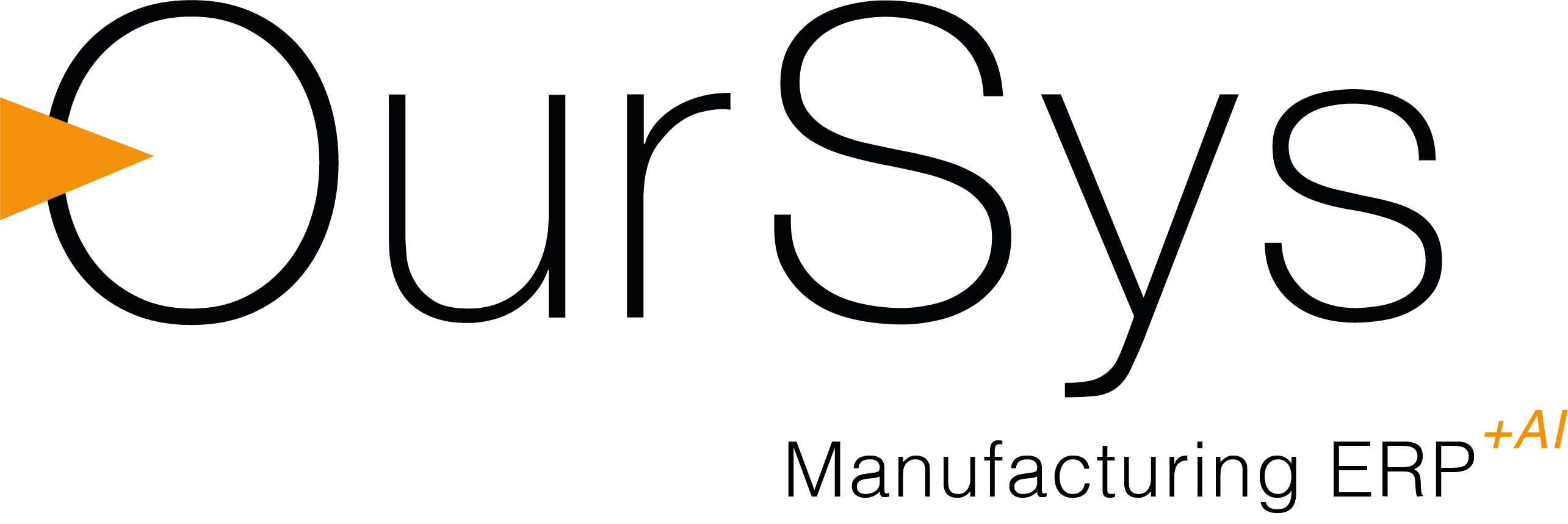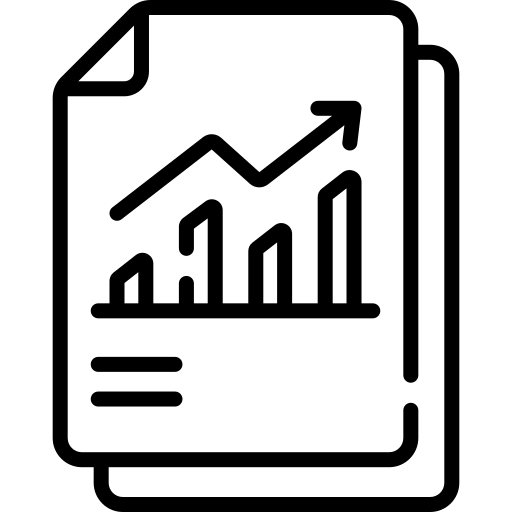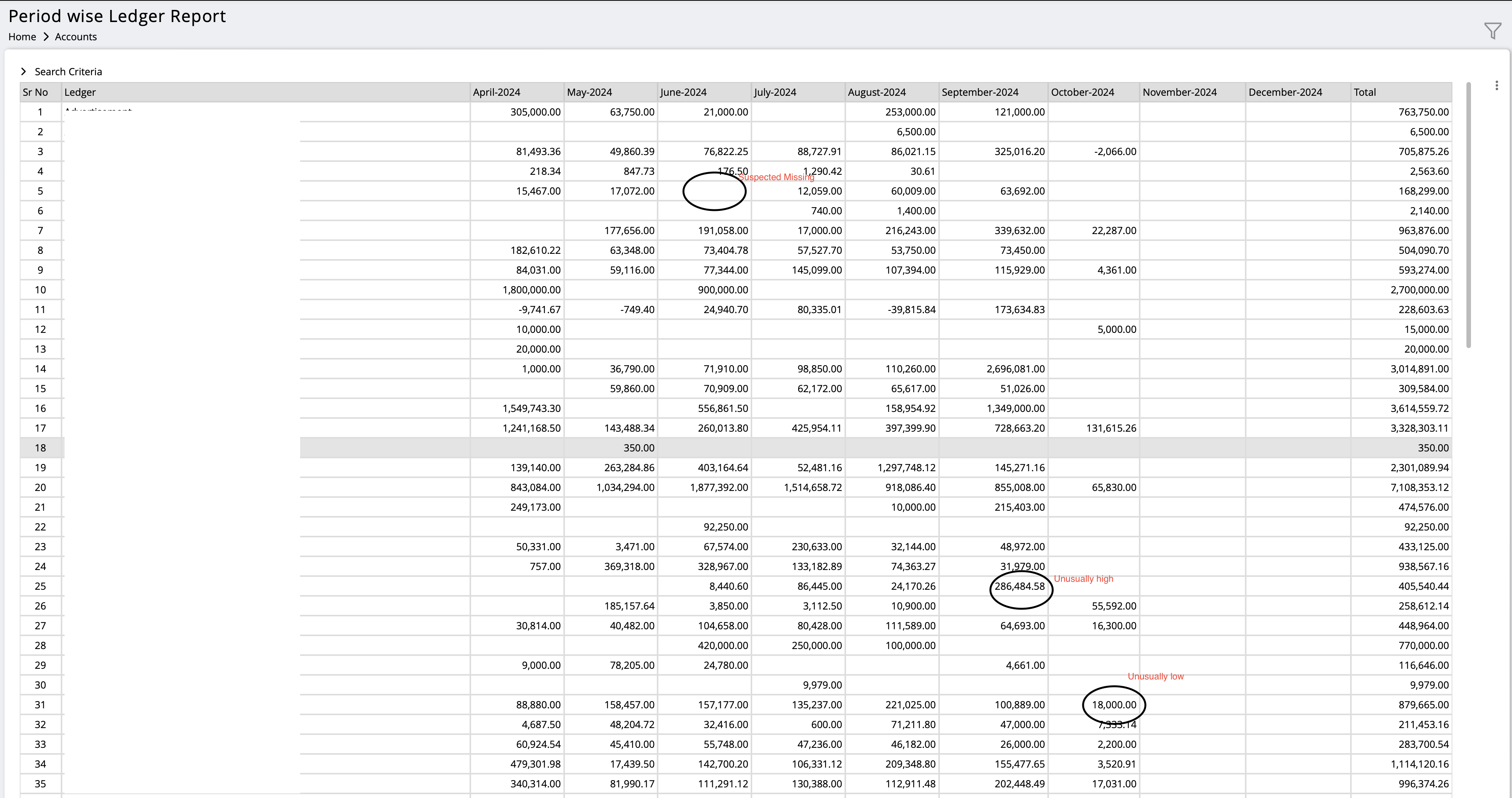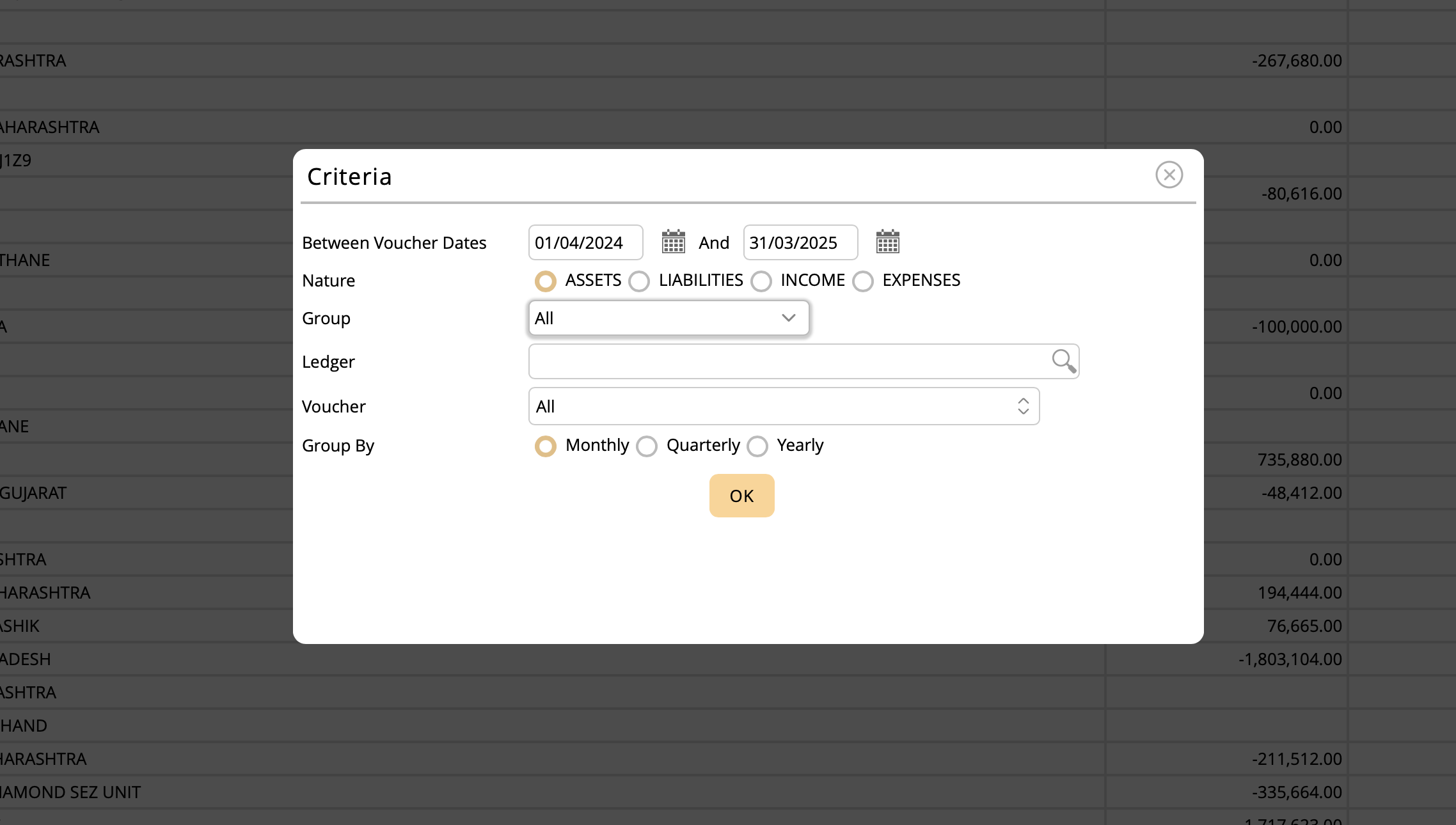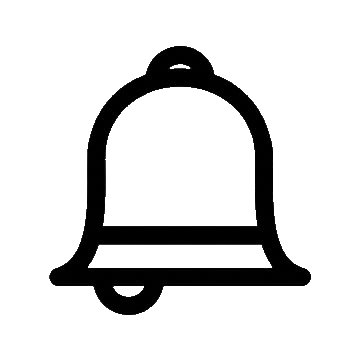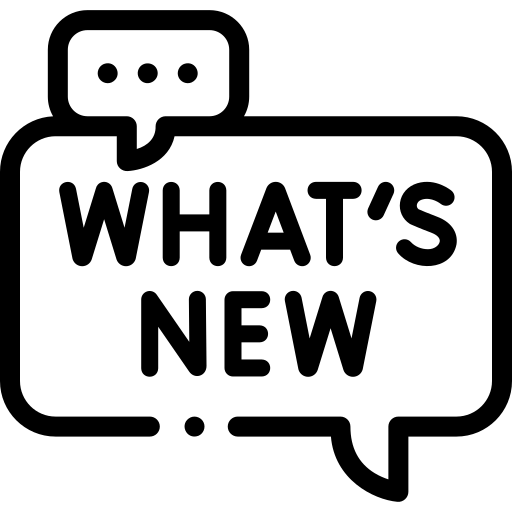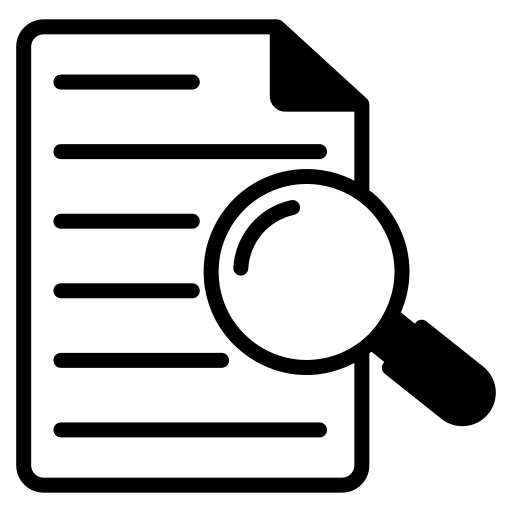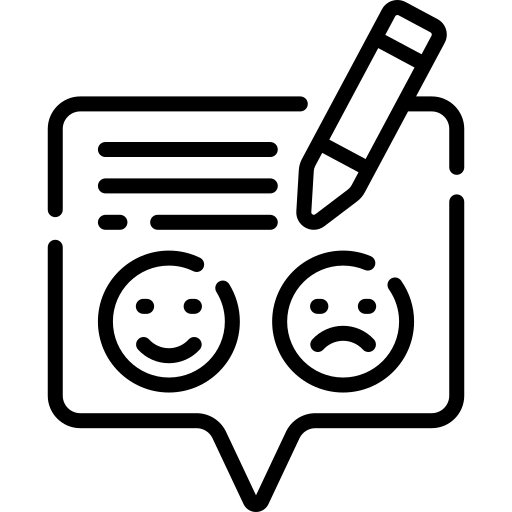Newsletter
October 2024 - Newsletter No:17

Tip
There is a facility to email payment advice and receipt acknowledgement to suppliers and customers respectively.
Whenever you generate a payment or receipt voucher, click on the 3 dots menu short-cut to see the link 'Send Email'.
Click on this link to open a drafted email with the voucher print in the attachment and concerned email address in the 'To' box. Click 'Send' to send the email quickly to customers and suppliers.

Did you know?
Profit and Loss report can be viewed with comparison upto previous 2 years. Also you can view the report with each figure as a percentage of the sales.
Click on the filter icon and set 'Show Percentage' as Yes and select 'Show Previous 1 year' or '2 years' and click ok.
This is the quickest way to compare current performance with previous 2 years performance in the similar period.
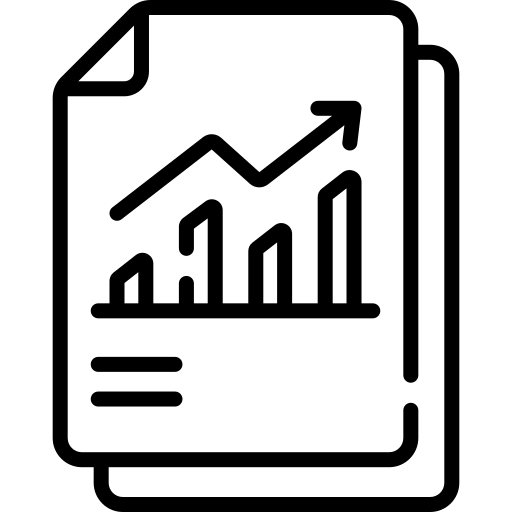
Understanding Reports
| Report Name |
Period wise Ledger Report |
| Where to find it |
Under Accounts under the Action Reports section |
| Who should use this |
Accounts, Finance, Management team |
| What frequency to check: |
Once a month |
| Filters for the report |
You can filter the report by Date range, Nature of Ledger, Group, Specific Ledger and by period grouping such a Monthly, Quarterly, Yearly. |
Screenshot of the Report
This report is a grid showing Ledger wise figures under each Month / Quarter / Year.
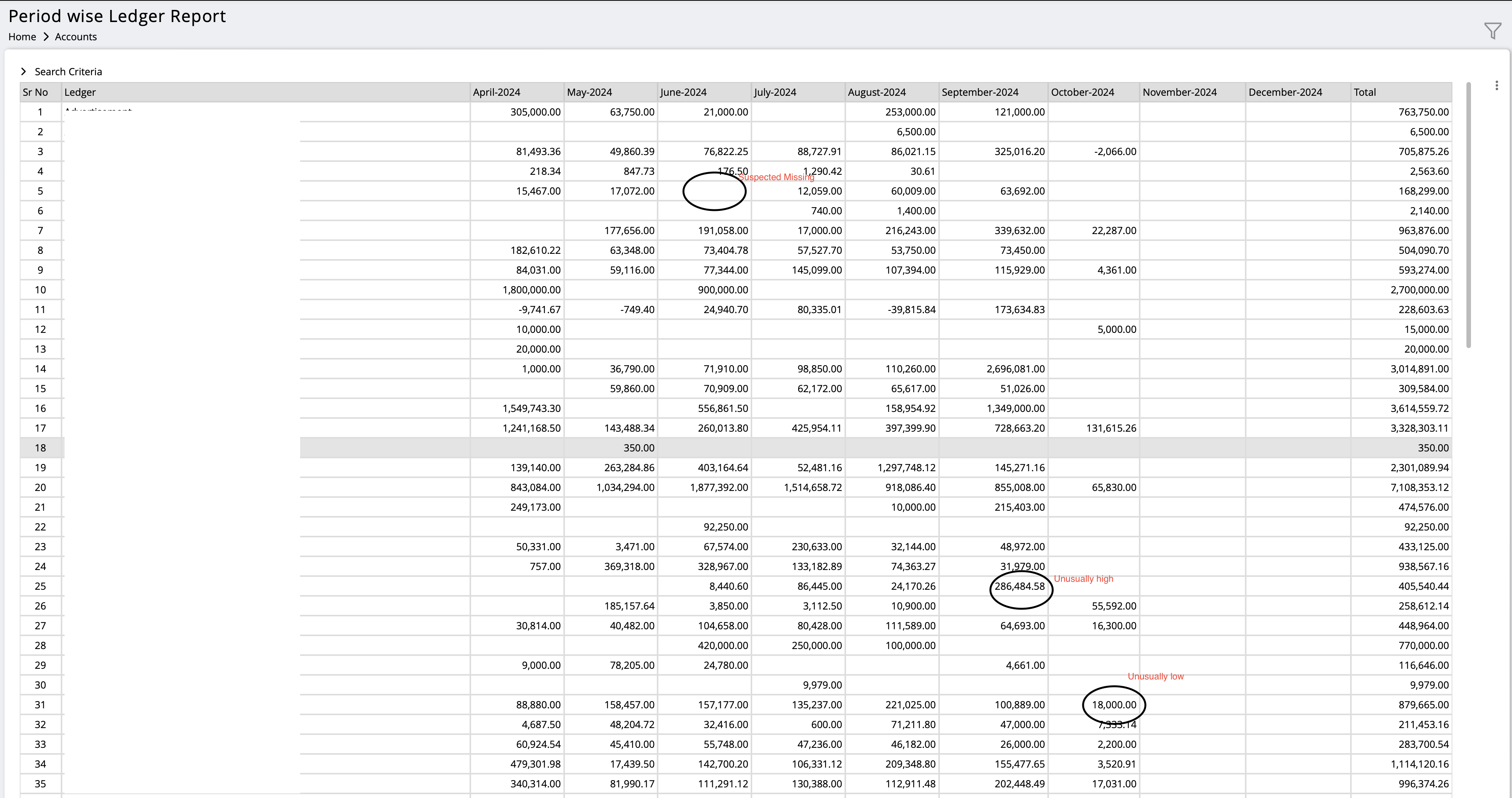
This report can be filtered in various ways as shown below.
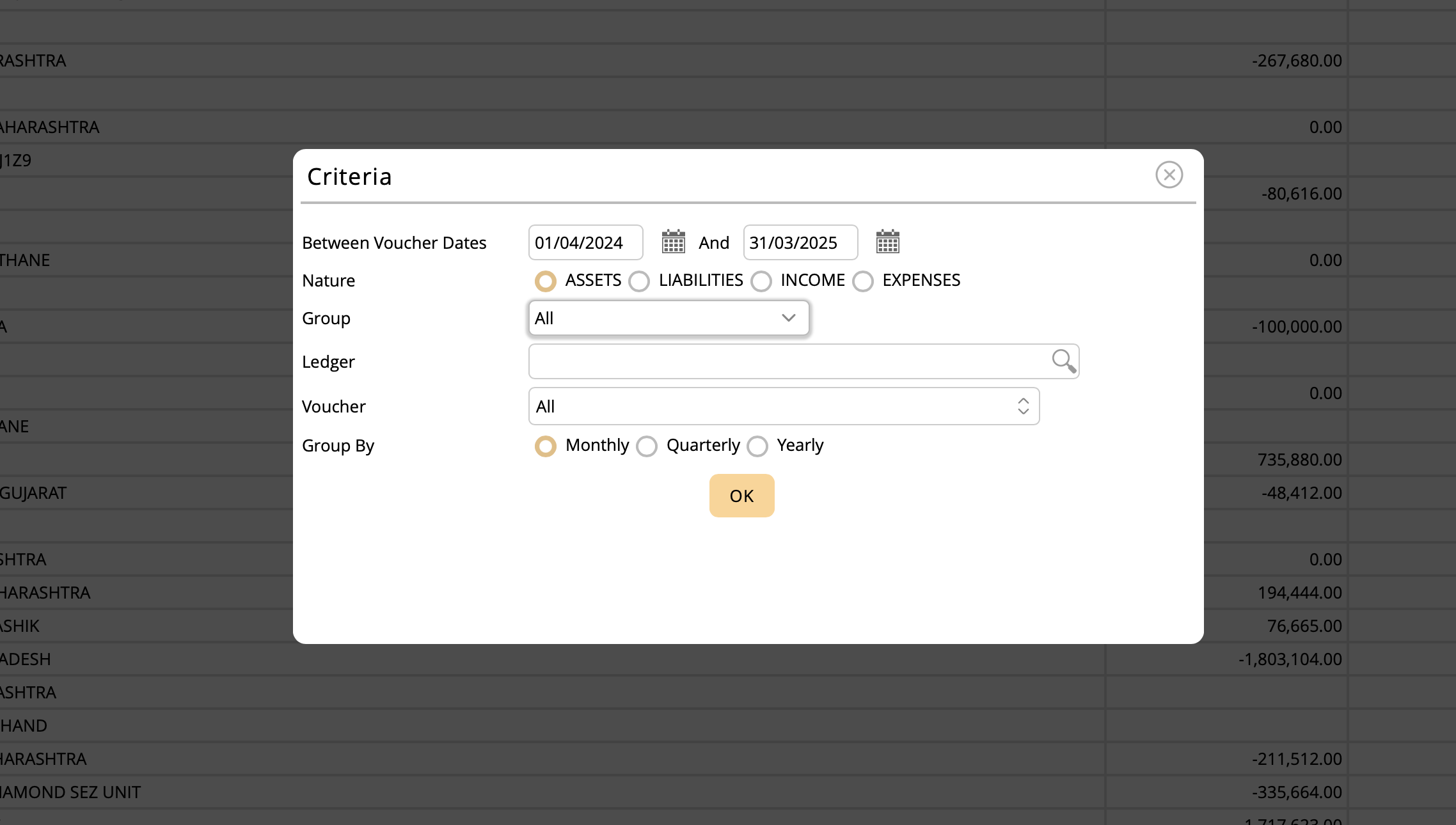
Information in the report & how to use it:
-
This report is useful to find out mistakes in data entry as well as quickly spotting abnormal figures.
-
For example you spot unusually high figures or low figures, missing figures etc.
-
This is a very handy report for Accounts managers to identify mistakes in one go.
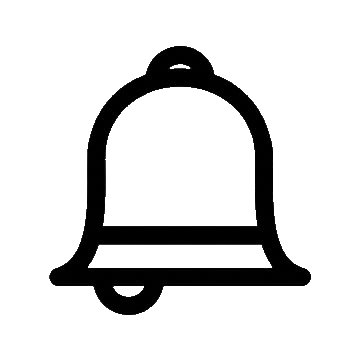
Notification
- We will remain closed for Diwali holidays from 30th October to 3rd November 2024. Office will open on 4th November 2024.
- Kindly ensure that back up of OurSys ERP is being taken. Every subsequent backup must be of slightly bigger size.
- In case you have two or more companoes using OurSys, you can take advantage of 'OurSys Coupling' feature to eliminate double data entry.
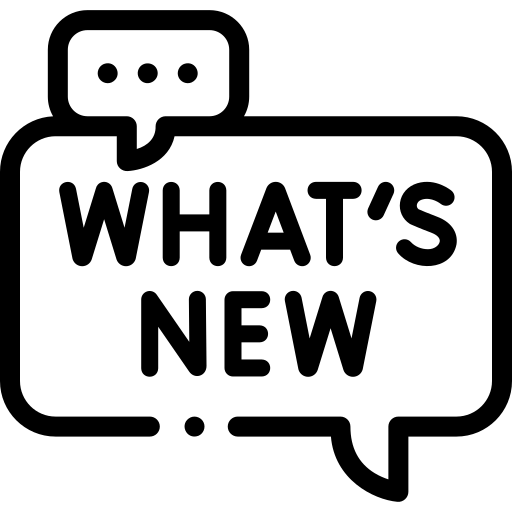
What's new
-
Option to capture eWay and transporter details in GRN
Now OurSys has the provision to capture eWay number and the transporter details in receiving transactions.
Production Scheduling Enhanced
It is now possible to identify machines that were used in the past for a particular item and process combination.
Machine wise Production Schedule Report
This new report has been introduced to list out jobs that are scheduled for a particular machine.
New setting in Item master for Manufactured items
You can set a particular item as Manufactured or Non-Manufactured in the Item master.

Article
An article on 'It's not over after Go Live'
No matter how much you plan, going live with ERP is sometimes like a roller coaster ride. But once you go live, all the users tend to settle into fixed routines of using the ERP.
But, it's not over when you go live.
Read the full article
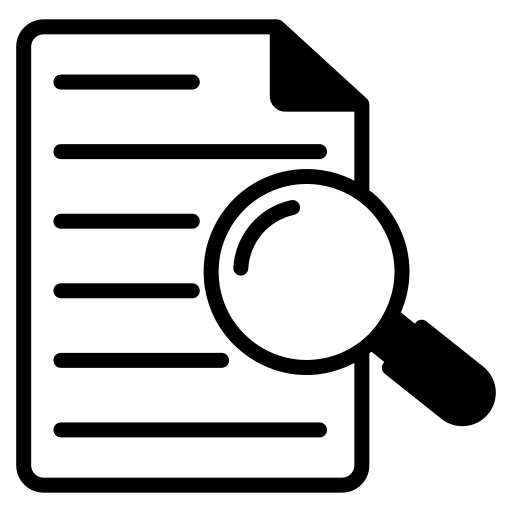
Case Study
Sales Order level communication checklist
Customer Introduction:
This customer is a Make to Order manufacturing company and caters to specific customer requirements.
Problem / Goal:
The customer wants certain specific things to be done in the execution of order. It could be a special packing, a requirement to send a photo of the ready to ship material or some special label to be put etc. Thus it is required for the Sales team to communicate this to the respective department.
If it is done on WhatsApp or emails, there is a high chance of missing the instruction. Also depending on individual memory could be risky.
The Solution:
We have a feature embedded within Sales Order, called the "Sales Order Communication Checklist", using which the Sales team can send order specific instructions to other departments. Until the respective departments mark the point as done, invoicing is restricted.
The Result / Benefits:
This has reduced the blame game and the instructions are assured to be followed. You can use it for many purposes such as Bank Guarantee instructions, special material instructions etc.
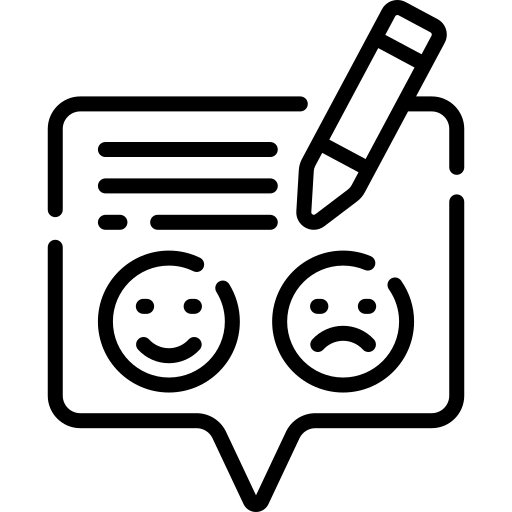
Feedback
The intention of this newsletter is to make our customers aware of the features of OurSys and help them to utilise OurSys to the fullest. We would like to have your feedback on how we can further improve this effort.
Please click here to give us your feedback.